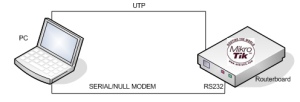Introduction
Many users are always asking about how to prioritize the traffic using the Mikrotik RouterOS Hotspot service.
The following method helps to manage the network traffic and customize it the way you want. It also insure to provide the correct service for a specific use in a big network, giving priority for the VIPs, Special users or services in a congested network.
Also, you can use the same method if you want to make sure that heavy users should not keep downloading or uploading files for long period in order to save the rest of available traffic for light users who are looking for good speed for browsing or occasionally access. This can be applied using the burst limit or a combination of minimum and burst limit with priority.
The trick with bandwidth management in Hotspot is to use the Users Profiles, and assign the different type of speeds that is related to a specific group. Read More »